Control all comments
For creators, interacting on TikTok is an exciting journey, but sometimes facing negative comments can provide an worthy experience. With Filter all comments, creators can decide which comments are allowed under the post. Specifically, when this feature is turned on, comments are automatically hidden if they don't get the approval of the account owner.
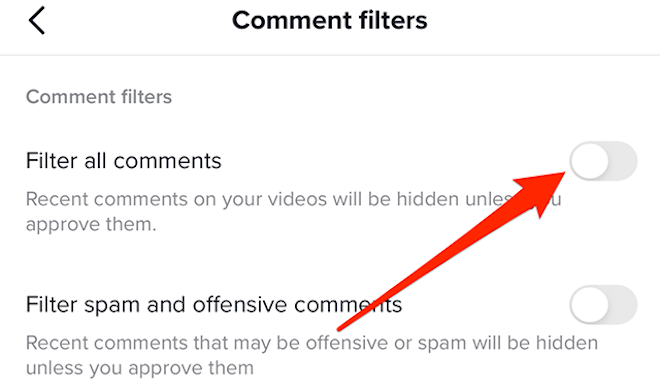
|
| Comment filtering options. |
Account control allowed for comment
TikTok allows users to actively select which audiences are allowed to comment on their videos, including allowing anyone to comment, only friends have the right to comment, or turn off the comments section altogether. Regardless of the choice of any customization, users can report comments that violate the Community Standards.
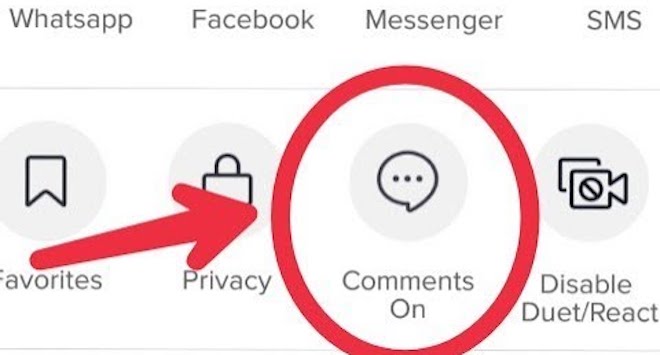
|
| Option to turn comments off or on. |
Consider before commenting
In addition to providing users with more management tools, TikTok also wants to encourage the community to treat each other kindly and respectfully. With consideration before posting a comment, TikTok will give users a warning as they prepare to post a comment that may contain inappropriate language. This also reminds users of TikTok's Community Standards and allows them to re-edit comments before posting.Proactively set account privacy
Since the beginning of 2021, TikTok has set a privacy default for all registered accounts between the ages of 13 and 15. With this new setup, only approved people can follow and watch videos of account owners. These privacy enhancements are an important step forward for TikTok in its commitment to a secure network environment for users, especially teenagers.Decide which accounts are allowed Duet
Receiving duet videos with inappropriate content seriously affects the user's image and experience. To limit this situation, TikTok has officially granted sovereignty to all users in order to control who can Stitch, Duet with its account.In addition, TikTok has also changed the age setting for Duet and Stitch features. From now on, these two features are only available for user content 16 years of age or older. For 16- and 17-year-old users, settings for Duet and Stitch will be set to The Friends mode by default.
Delete and block inappropriate accounts
Ensuring authenticity and minimize bullying, personal attacks, or spreading false or inappropriate information on social media is of great importance. As a result, TikTok has strengthened its policy and introduced additional reporting options so that users can proactively report inappropriate content and accounts. In addition, they also work with information verification experts to help confirm the accuracy of COVID-19 and vaccine-related content,...
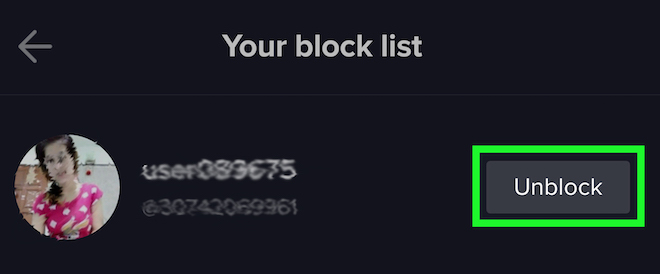
|
|
Option to block, unblock an account. |
Smart Home Features
Nowadays, as TikTok has become a destination for families to connect, entertain and update information, parents can fully optimize their child's online experience through Smart Family. This feature allows parents to link their TikTok account to their child to manage access time, restricted mode settings, and direct messages.In October 2020, TikTok also upgraded a series of settings for Smart Families, including:
- Search mode: Directly manage your child's search for users, hashtags, sounds, and online content.
- Comment mode: Decide who can comment on your child's video (people, friends, or no one).
- Visibility: Decide whether to be private or public with your child's account. With privacy, your child will be the one who decides who can see their content. As for public mode, anyone can search and view their child's content.
- Liked videos: Decide who can watch videos they've liked.

